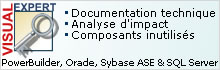Powerbuilder pour les completement Geeks !

Le forum (ô combien francophone) des utilisateurs de Powerbuilder.
Annonce
Dans la rubrique Liens & Références, vous avez accès à un sommaire de téléchargement, profitez-en !
Il existe maintenant un nouveau TOPIC "Votre CV en Ligne" accessible uniquement par demande.
Pages: 1
- Index
- » Powerscripts
- » Changer la couleur de la Barre de selection dans une liste datawindow
#1 07-06-2006 11:25:00
Changer la couleur de la Barre de selection dans une liste datawindow
On peut changer la couleur de la barre de sélection dans une datawindow liste !
Attention, ca ne fonctionne que pour les datawindows tabular, sinon pour les grid non resizable !
Importer cette fonction :
$PBExportHeader$f_setrfi.srf
$PBExportComments$permet de changer la couleur la barre de sélection
global type f_setrfi from function_object
end type
forward prototypes
global function boolean f_setrfi (datawindow adw, integer ai_rfi_cd)
end prototypes
global function boolean f_setrfi (datawindow adw, integer ai_rfi_cd);/*********************************************************************************************/
/* Nom : f_setrfi */
/* But : */
/* Arguments: adw, ai_rfi_cd en entrée */
/* Appel : */
/* Remarques: */
/* Histo : */
/*********************************************************************************************/
// ne fonctionne que :
// uniquement sur les tabulars !
// ou alors les datagrid ou on ne peut pas élargir la longueur de colonne
string ls_h, ls_err, ls_msg, ls_mod, ls_obj
string ls_bg_colour //background color
long ll_width //width of band
ll_width = Long(adw.Object.DataWindow.HorizontalScrollMaximum)
//ai_rfi_cd = Integer Code for type of SetRowFocusIndicator
CHOOSE CASE ai_rfi_cd
CASE 0 //No RowFocusIndicator
adw.SetRowFocusIndicator(Off!)
//Destroy Previously created RowFocusIndicator Rectangle
//named "rf_rect"
ls_obj = adw.Object.DataWindow.Objects
if Pos(ls_obj, "rf_rect") > 0 then
ls_mod = "destroy rf_rect"
ls_err = adw.Modify(ls_mod)
if ls_err <> "" then
ls_err = "Modify Error:" + ls_err
PopulateError(-1, ls_err)
goto lbl_err
end if
end if
CASE 1
adw.SetRowFocusIndicator(Hand!)
CASE 2,3
adw.SetRowFocusIndicator(FocusRect!)
CASE 4 to 11
/*
CREATE COLORED BAND/RECTANGLE NAMED : rf_rect
It is preferable to define colors and other
constants in a global NVO. e.g.:
constant long LIGHT_YELLOW = RGB(255, 255, 200)
In case the NVO is named gc ("g" fot Global
and "c" fot constants). then one could
substitute below:
ls_bg_colour = string(RGB(255, 255, 200))
by
ls_bg_colour = string(gc.LIGHT_YELLOW)
*/
CHOOSE CASE ai_rfi_cd
CASE 4
ls_bg_colour = string(RGB(255, 255, 255)) //WHITE
CASE 5
ls_bg_colour = string(RGB(217, 217, 217)) //LIGHTER GRAY
CASE 6
ls_bg_colour = string(RGB(192, 192, 192)) //LIGHT GRAY
CASE 7
ls_bg_colour = string(RGB(255, 255, 200)) //LIGHT YELLOW
CASE 8
ls_bg_colour = string(RGB(255, 179, 217)) //LIGHT PINK
CASE 9
ls_bg_colour = string(RGB(140, 200, 200)) //LIGHT GREEN
CASE 10
ls_bg_colour = string(RGB(255, 211, 168)) //LIGHT ORANGE
CASE 11
ls_bg_colour = string(RGB(200, 255, 255)) //LIGHT BLUE
END CHOOSE
ll_width += adw.width
//Create Rectangle String
// modif SKA
ls_mod = "Create Rectangle(band=detail" + &
" x='0'" +&
" y='0'" +&
" height='80~t if(1=1, RowHeight(), 80)'" +&
" width='" + string(ll_width) + "'" +&
" name=rf_rect " +&
" visible='1~t if(isSelected(), 1, 0)'" +&
" brush.hatch='6'" + &
" brush.color='" + ls_bg_colour + "'" +&
" pen.style='5'" +&
" pen.width='0'" +&
" pen.color='" + string(rgb(0,0,0)) + "'" +&
" background.mode='2'" +&
" background.color='0'" +&
")"
CASE 12
if adw.VscrollBar then
ll_width += adw.width - 130
else
ll_width += adw.width - 20
end if
//create string for raised text rectangle named : rf_rect
// modif SKA
ls_mod = "create text(band=Detail" +&
" color='0'" +&
" border='6'" +&
" x='0'" +&
" y='0'" +&
" height='80~t if(1=1, RowHeight() - 5, 80)'" +&
" width='" + string(ll_width) + "'" +&
" text=''" +&
" name=rf_rect" +&
" visible='1~t if(isSelected(), 1, 0)'" +&
" background.mode='2'" +&
" background.color='12632256'" +&
" )"
CASE ELSE
ls_err = "Illegal Option: " + String(ai_rfi_cd) + " !"
PopulateError(-1, ls_err)
goto lbl_err
END CHOOSE
CHOOSE CASE ai_rfi_cd
CASE 4 to 12
ls_err = adw.Modify(ls_mod)
if ls_err <> "" then
ls_err = "Modify Error:" + ls_err
PopulateError(-1, ls_err)
goto lbl_err
end if
if adw.SetPosition("rf_rect", "detail", FALSE) <> 1 then
ls_err = "SetPosition Error."
PopulateError(-1, ls_err)
goto lbl_err
end if
END CHOOSE
return true
//-------------------------------------------------------------------
lbl_err:
ls_msg = error.Text + ". " +&
"Error/Msg No.=" + String(error.Number) + "; " +&
"Window/Menu=" + error.WindowMenu + "; " +&
"Object=" + error.Object + "; " +&
"ObjectEvent=" + error.Object + "; " +&
"Error Line No.=" + String(error.Line) + "."
MessageBox("Message/Error", ls_msg, Exclamation!)
return false
end function
puis, declarer dans l'évenement OPEN de votre fenetre ce bout de code :
f_setrfi(dw_liste,9)
dw_liste = nom de ta datawindow liste
et le 2ème parametre, c'est entre 4 et 11 pour la couleur de la barre...
Connaitre son ignorance est une grande part de la connaissance.

Hors ligne
Pages: 1
- Index
- » Powerscripts
- » Changer la couleur de la Barre de selection dans une liste datawindow